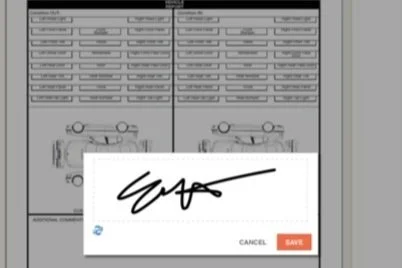Your Trip’s Approved!
Grab your Car & Go
Everything you need to navigate your Contactless Rental Experience is Here
WE KEEP IT EZ AT THE AIRPORT!
Thanks for taking a few minutes ahead of time to get verified and get protected.
No one likes waiting in lines for a rental car after they’ve already spent hours of their day traveling.
To make pick-up as stress free as possible we suggest reading through the How-To section in advance.
LETS GET YOU ON THE ROAD!
HOW-TO
-
Our cars are located inside:
PreFlight Airport Parking
44 N. 44th St Phoenix AZ 85034
ROW: 1 WEST G (By the West Lobby with “RESERVED” painted in White on the ground)
If coming from (PHX) Skyharbor International Airport we have FREE Shuttle Service that runs every 5 mins from Baggage Claim.
NOTE: We are NOT located on site at the Phoenix Airport Rental Car Center.
The pickup instructions are a little different depending on which Terminal you arrive into. To find out what Terminal your Airline operates flights out of CLICK HERE.
From Terminal #3 Baggage Claim:
Exit Door 11 at the end of Baggage Claim,
Use pedestrian cross path to go across to the outer curb,
Head to your right until you get to “Courtesy - 11” sign,
Get on RED PreFlight Airport Parking Shuttle that runs every 5 mins to the car.
From Terminal #4 Baggage Claim:
Exit Door 7 on Northside,
Use pedestrian cross path to go across to the outer curb,
Head to your right until you get to “Courtesy Vehicles - 7” sign,
Get on RED PreFlight Airport Parking Shuttle that runs every 5 mins to the car.
For shuttle pick-up after hours (11PM - 8AM) please TEXT "Party of # at terminal # (3 or 4)" or call 480-925-9630 (TEXT is faster).
Be sure to scroll down to the bottom of the page under Visual Aids for pictures of the Courtesy 7 & 11 Signs and Red PreFlight Parking Shuttle.
STEP 2 (below): How-To Find the Car
-
Our vehicles are located on row:
1 WEST G next the West Lobby. You’re getting warm when you see “RESERVED” painted on the ground.
We will message you the Year/Make/Model/Color/Plate of your vehicle.
When you get to the vehicle please TEXT us a selfie of you next to the plate to 407-716-4778.
This allows us to know that you are at the vehicle, that you are the responsible person taking possession of the vehicle, and that you are getting into the right vehicle (many of our vehicles look very similar).
Be sure to scroll down to the bottom of the page under Visual Aids for pictures of the West Lobby, and Row 1 WEST G Pillar.
STEP 3 (below): How-To E-Sign the Agreement
-
Before getting your keys, you must first E-Sign your Rental Agreement on your phone.
If you haven’t already, please OPEN the system generated link to your Rental Agreement that was messaged to the cell phone number you provided.
Once it is open you will need to Sign the Agreement in both spots.
For each spot, click the Red “SIGN” link. This will open a signature box for you to sign with your finger. Then hit the Orange & White “SAVE” button after signing in both spots.
PRO TIP: If you don’t see the signature box open, try turning your phone horizontally and zooming in.
Finally, Click the Orange & White “SUBMIT” button in the top right corner.
Once complete, please TEXT the word “DONE” to 407-716-4778 so we can get you the info to open the doors.
Be sure to scroll down to the bottom of the page under Visual Aids for pictures of the Rental Agreement, Signature Box and Submit Button.
STEP 4 (below): How-To Get the Keys
-
Once your Deposit has been made and your Rental Agreement has been signed you will have access to the vehicle.
Depending on the vehicle, the key fob and card to get in and out of the garage will be in the carbon fiber faraday bag located in the center console OR in the digital lockbox.
If your vehicle does not have a lockbox, this simply means that we will let you in remotely via the OnStar App after you e-sign the Agreement.
If your vehicle does has a digital lockbox we will TEXT you a duration PIN that is active for the length of your reservation once you have e-sign the Agreement.
When opening the lockbox first hit the button in the middle to wake up the lock,
Then punch in the PIN provided,
Lastly, hit the lock icon in the center of the lock.
Now, pull on the face to open.
Once you get into the car simply roll down the window and put the lockbox in the center console.
Be sure to scroll down to the bottom of the page under Visual Aids for pictures of the carbon fiber faraday bag.
STEP 5 (below): How-To Exit the Garage
-
Please be sure to be very careful entering and exiting the parking garage. We’ve found it’s very easy to dent the doors or scrape the wheels when pulling up to the security gate even when paying close attention. To open the security gate, simply hold the white KeyCard to the Security Gate Scanner like the picture in Visual Aids.
Be sure to scroll down to the bottom of the page under Visual Aids for pictures of the White KeyCard and Security Gate Scanner.
STEP 5 (below): How-To Exit the Garage
-
Please return the vehicle to the same place you picked it up:
PreFlight Airport Parking located:
44 N. 44th St Phoenix AZ 85034 across the street from Phoenix Skyharbor International Airport in one of the spots painted “RESERVED” on row: 1 WEST G.
If you did not select Prepaid Fuel before your trip started please be sure to refuel the tank to the level that you received it in. If not, you will be charged $10/gallon to refill the tank to the level in which you received it.
To keep our costs down and continue to offer one of the very best values on the Phoenix market we ask that you please return the vehicle in the same showroom condition that you received it in.
This vehicle can be taken to any of the 30 SuperStar CarWash locations in the Valley with no charge to you by simply going through the prepaid fast pass lane. Find the location closest to you with the link below:
Nearest Superstar CarWash Locations
The location closest to the PreFlight Garage is less than 2 miles away.
Located at: 5002 E. McDowell Rd Phoenix AZ 85008.
The Drop-Off procedure will look much like your Pick-Up, only in reverse. You will either:
1) Leave the KeyFob and KeyCard in the same carbon fiber bag that you originally found it at pick-up and place back in the center console. Once you have your things please TEXT the word “DROPOFF” to 407-716-4778 and we’ll lock-up the doors.
OR,
2) You will leave the key and card inside the digital lockbox and rehang on the window using the duration PIN that was sent to you at pick-up via TEXT. Once you have your things please TEXT the word “DROPOFF” so we know your trip is complete.
In order to provide you the best customer experience, with no surprises, We’ve included our late fee policy for your reference:
30 minutes to 1 hour 59 minutes late: ½ the average daily trip price; $50* improper return fee at PHX Rental Cars discretion**
2 hours or more late: Average daily trip price for 1 day + $20* late return fee; $50* improper return fee at PHX Rental Cars discretion**
All Extras and Fees such as: additional drivers, additional miles, young drivers, child safety seats, gas or cleaning/smoking fees will simply come out of your security deposit.
Please keep our number and message us next time you are in need of a premium rental car in the Greater Phoenix Area. We always give discounts for referrals and to our loyal customers. Thank you!
Shuttles run to your terminal every 5 mins. Safe Travels!
No Line. No Counter. No Problem!
Visual Aids
Be sure to “Add to Home Screen” on your mobile device.